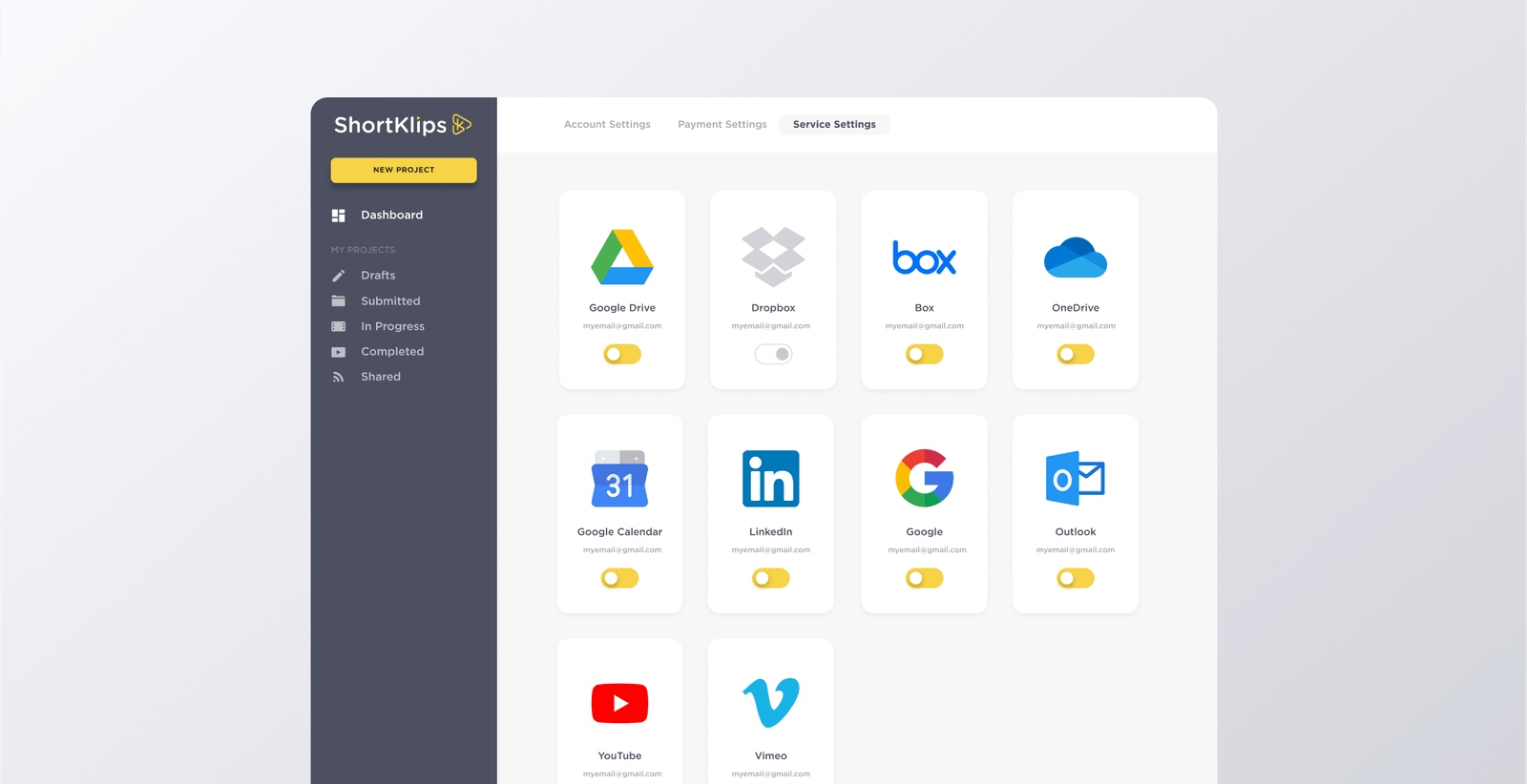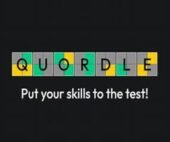Nokia and The World Bank have tried managing their video editing projects with ShortKlips. It connects video editors and their clients.
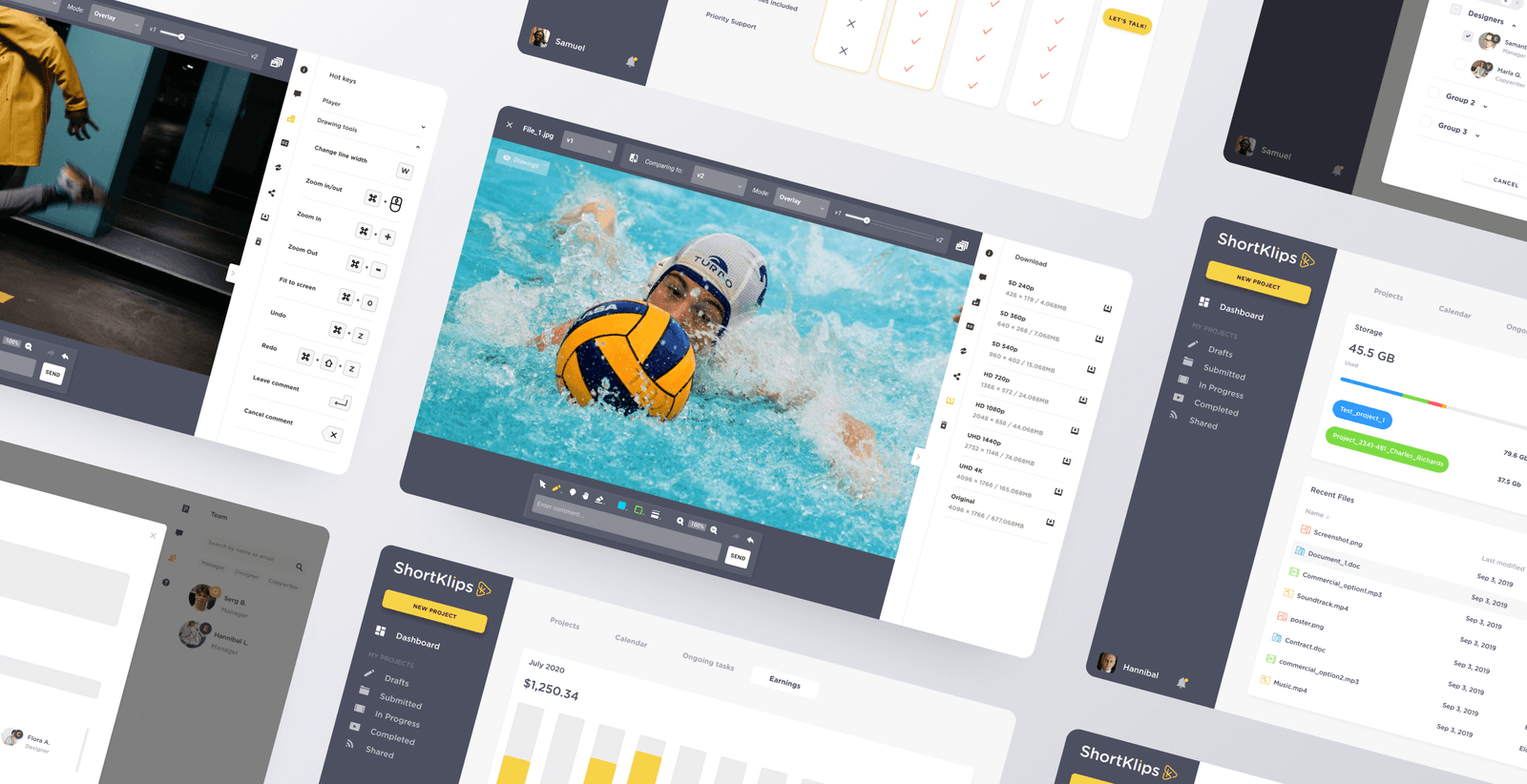
Edit what you want, not what the others want you
The client creates the project and uploads source files. The editors, who are chosen according to their rating and whether they’re online, get the project. They can accept or decline the offer. If the editors accept the offer, the client sees it and can either approve the editorial team or decline them.
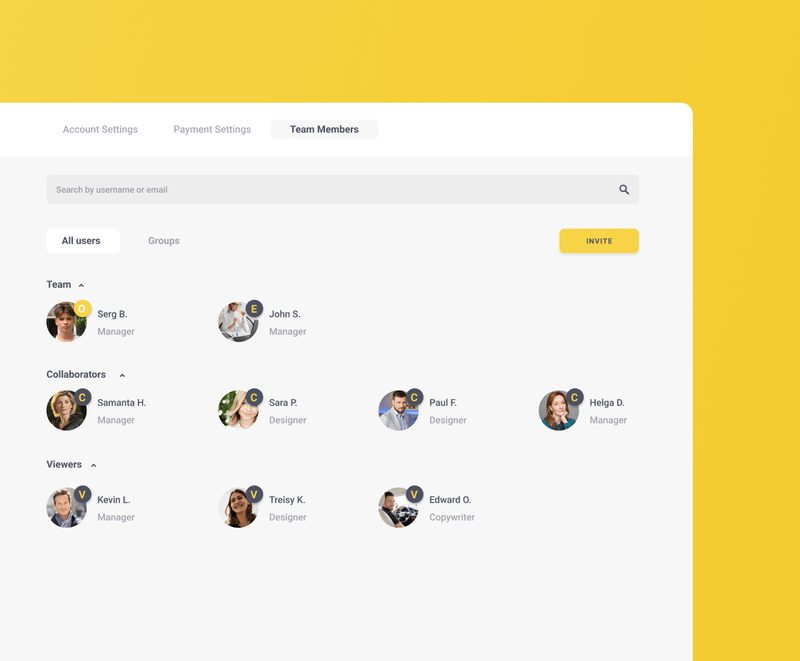
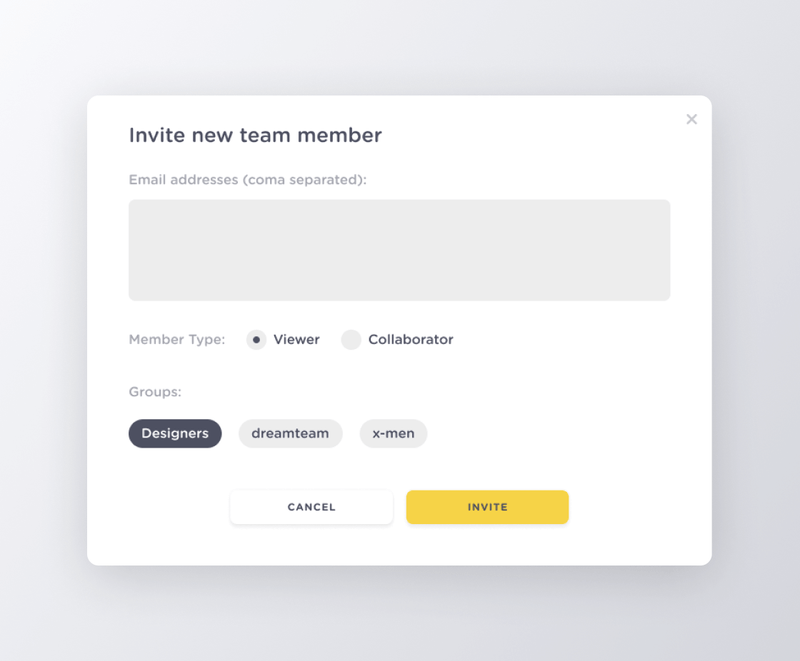
Videos are split into small parts to keep the platform stable
If the platform processes many huge videos simultaneously, the speed can become worse. To avoid this, big videos are split into smaller parts. They render quicker, which helps other users whose videos are not so large.
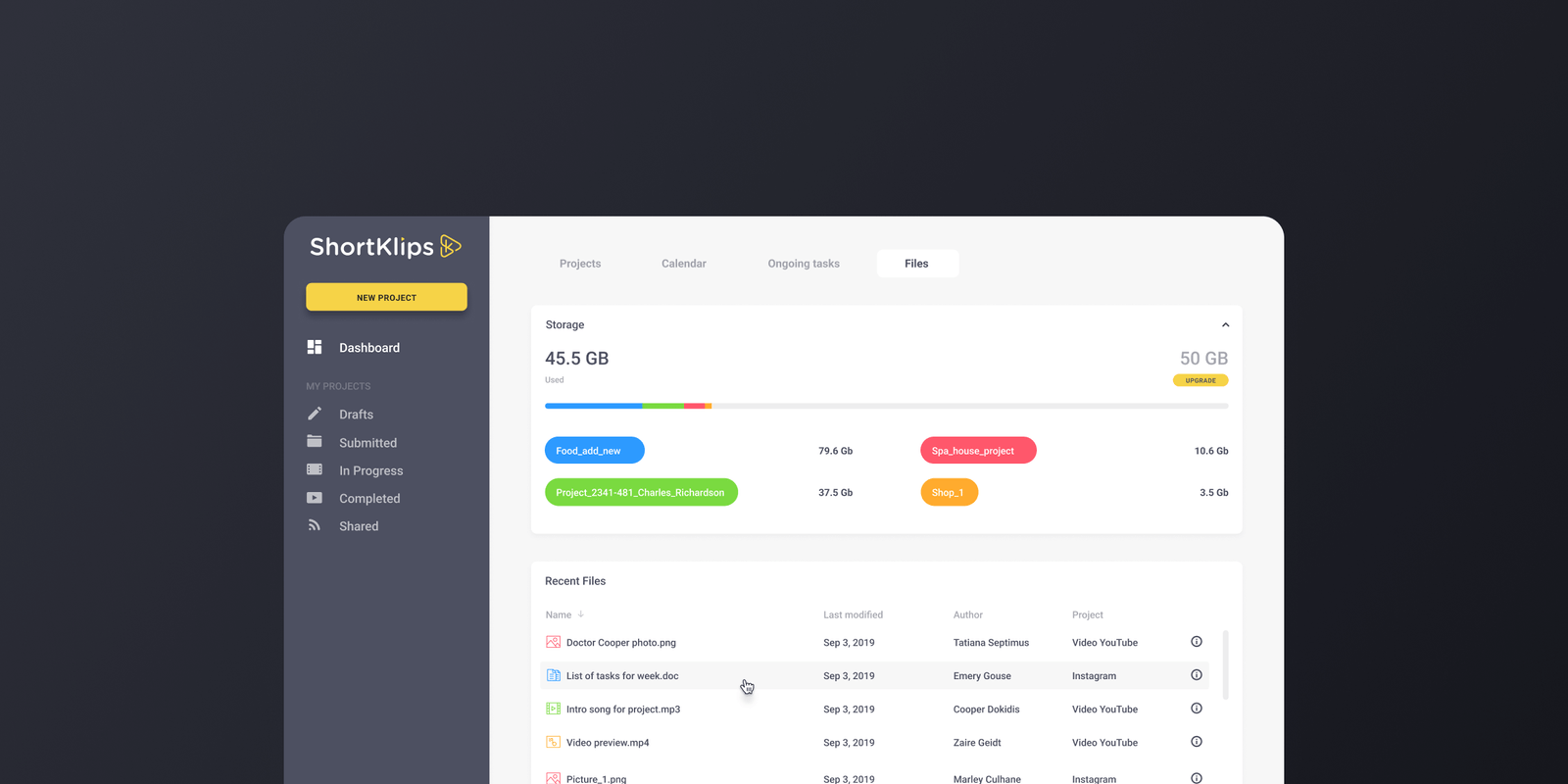
Leave comments right in the video
When checking your video, pause at any moment. Leave comments there. Click on the area you want to specify your comment on. Leave a picture or notes with drawing tools.
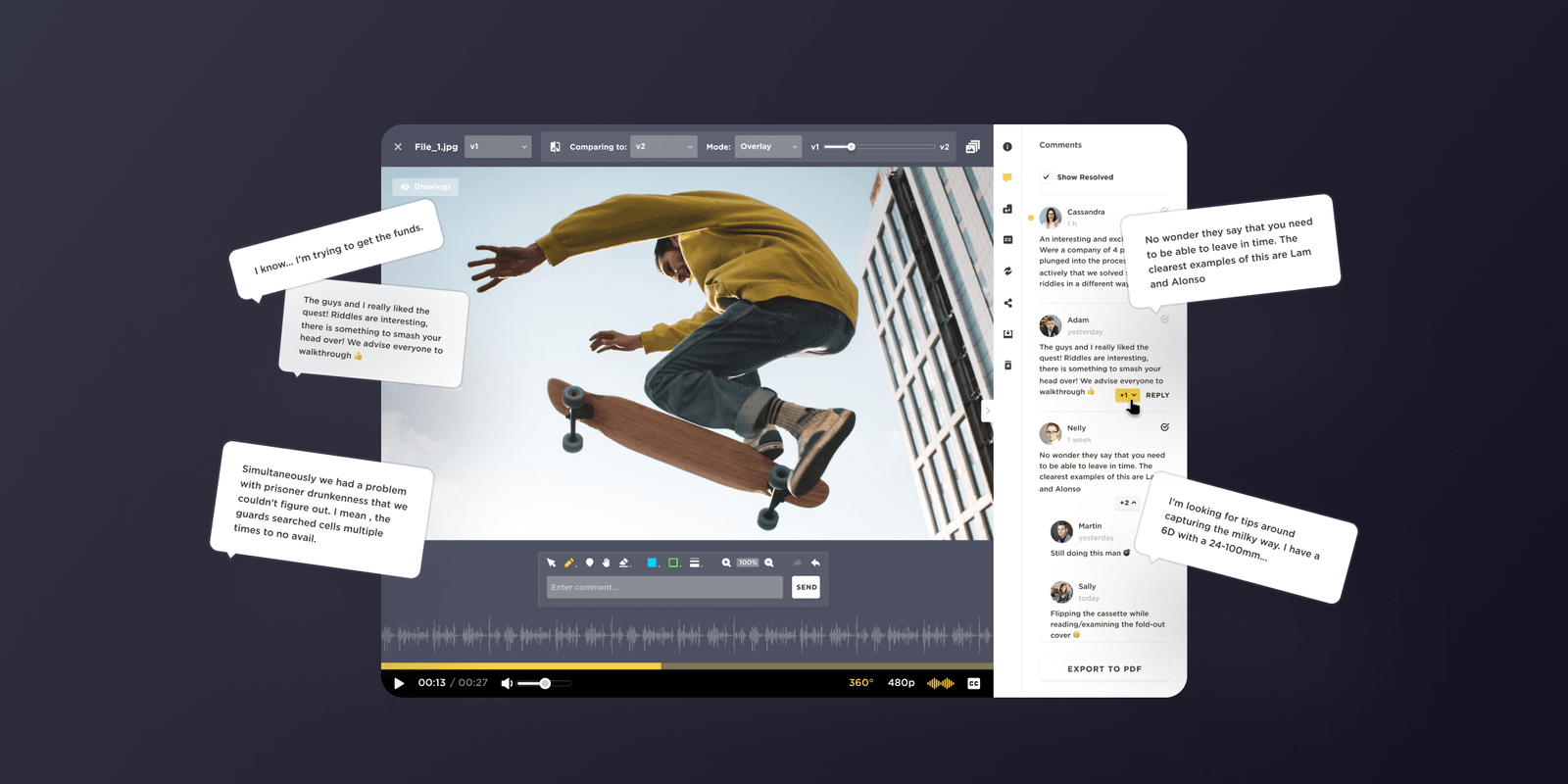
Compare 2 versions of videos against each other
Check what changed when your comment was resolved. Either do it back-to-back with 2 videos opened or put one on top of the other. The one on top is transparent enough to compare.
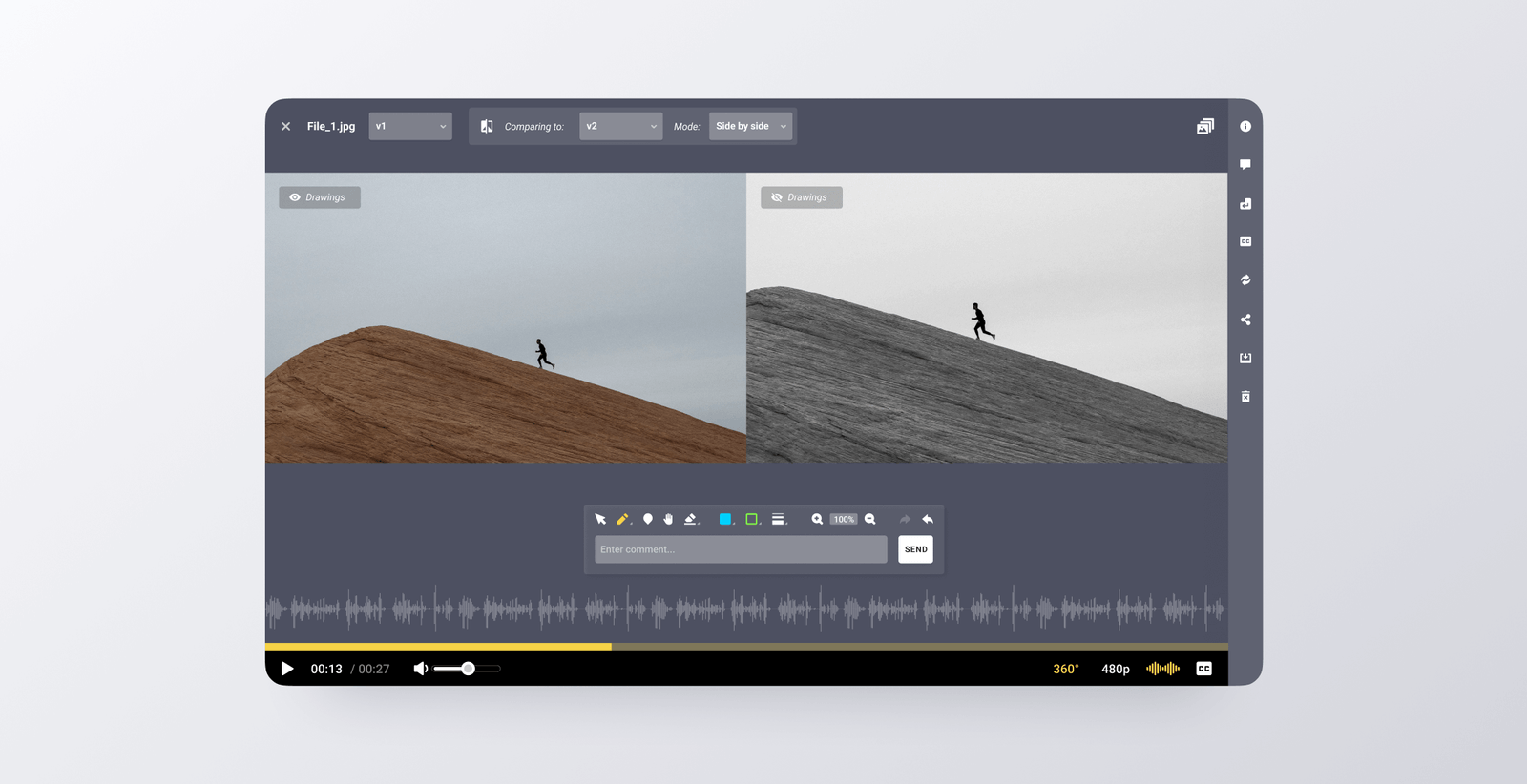
Automatic captions
ShortKlips uses Amazon Transcribe for automatic captions on videos.
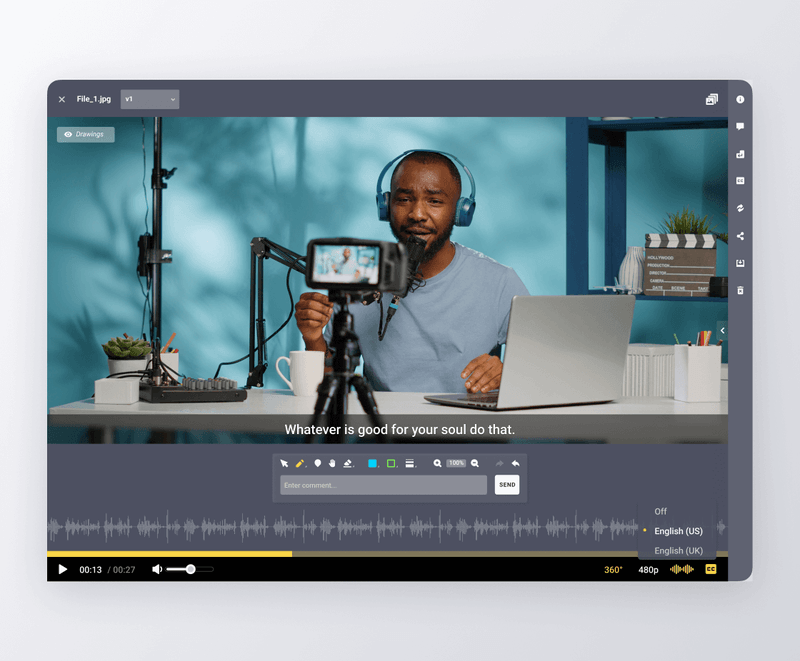
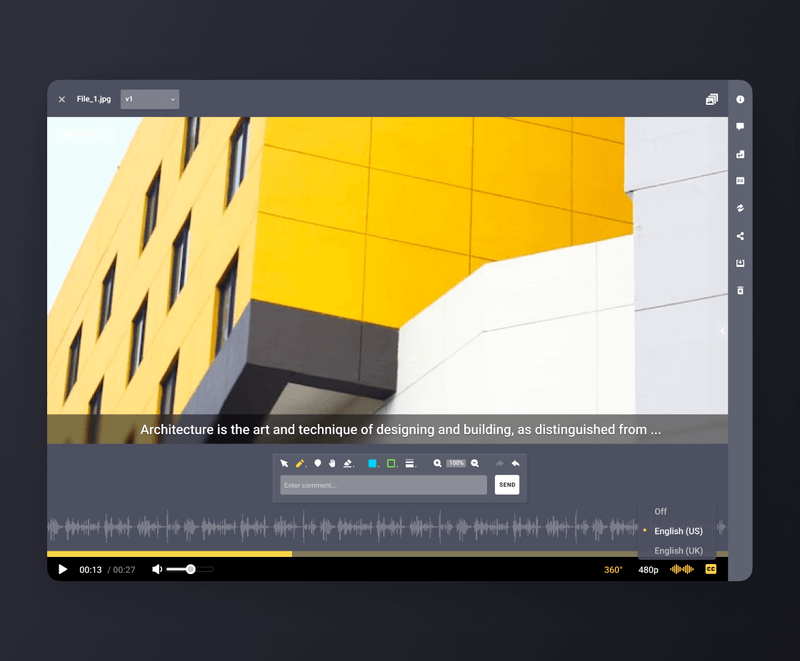
No editors who’re just “passing by”
Every editor’s application is reviewed by the admin.
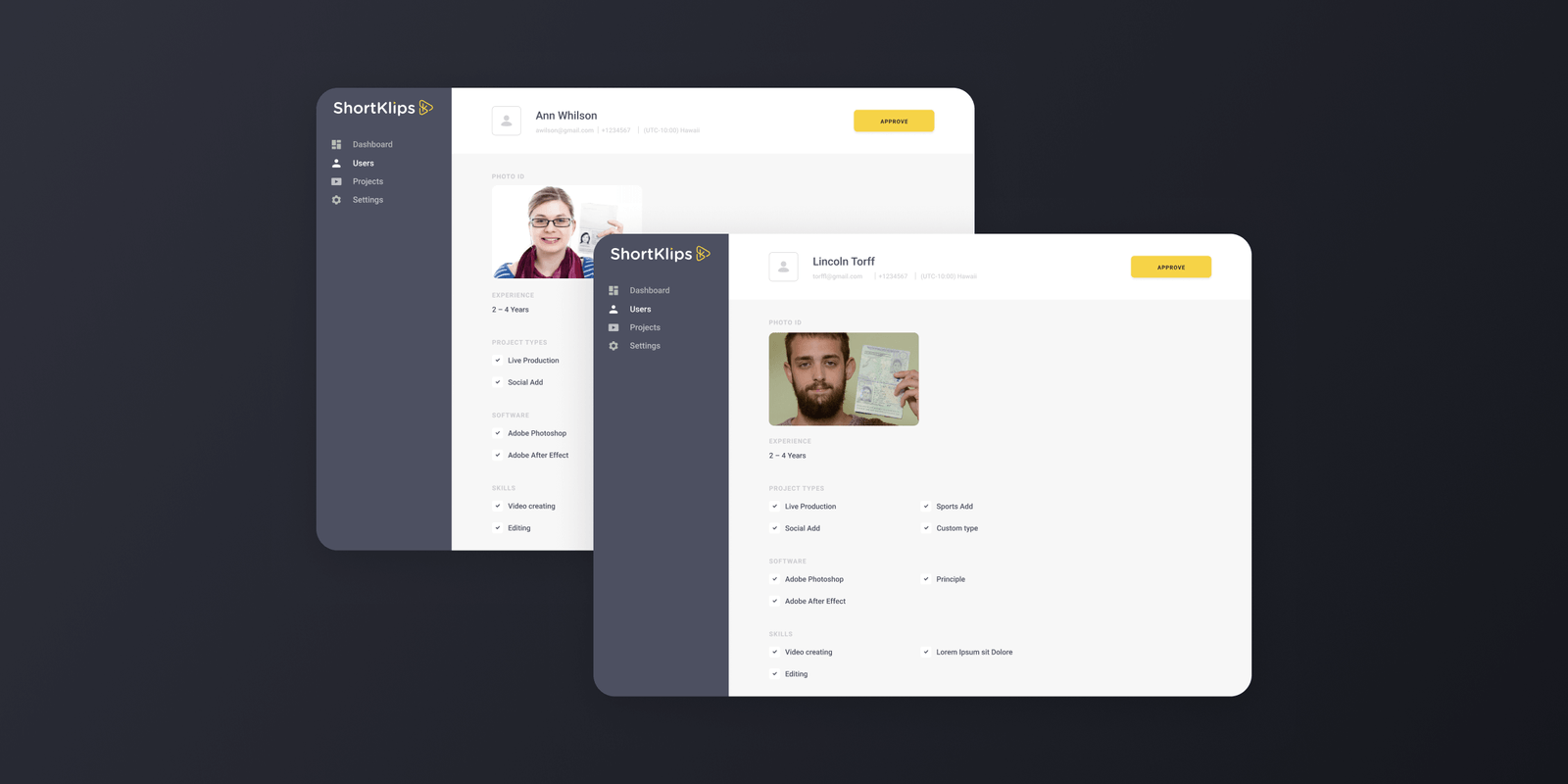
Got your own team? Work without editors!
Invite your team to ShortKlips! For example, you can add a PM to watch over your projects or designers to create products. Make ShortKlips your video editing working station.
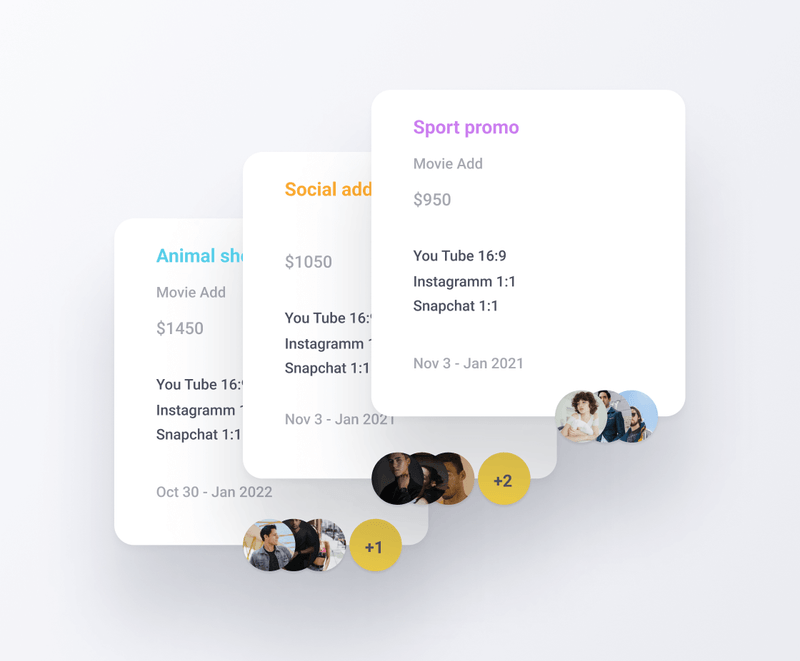
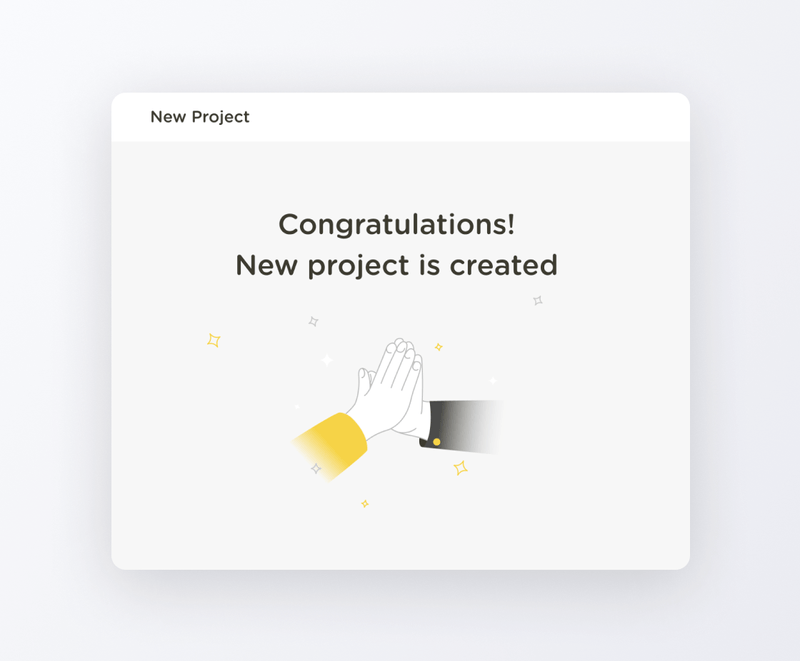
Open a dispute and request a refund
Don’t like what you’ve seen after comparing the videos? Had any other kind of issues with the editor? Let the admins know and request a refund. Do it right from the chat box next to the video.
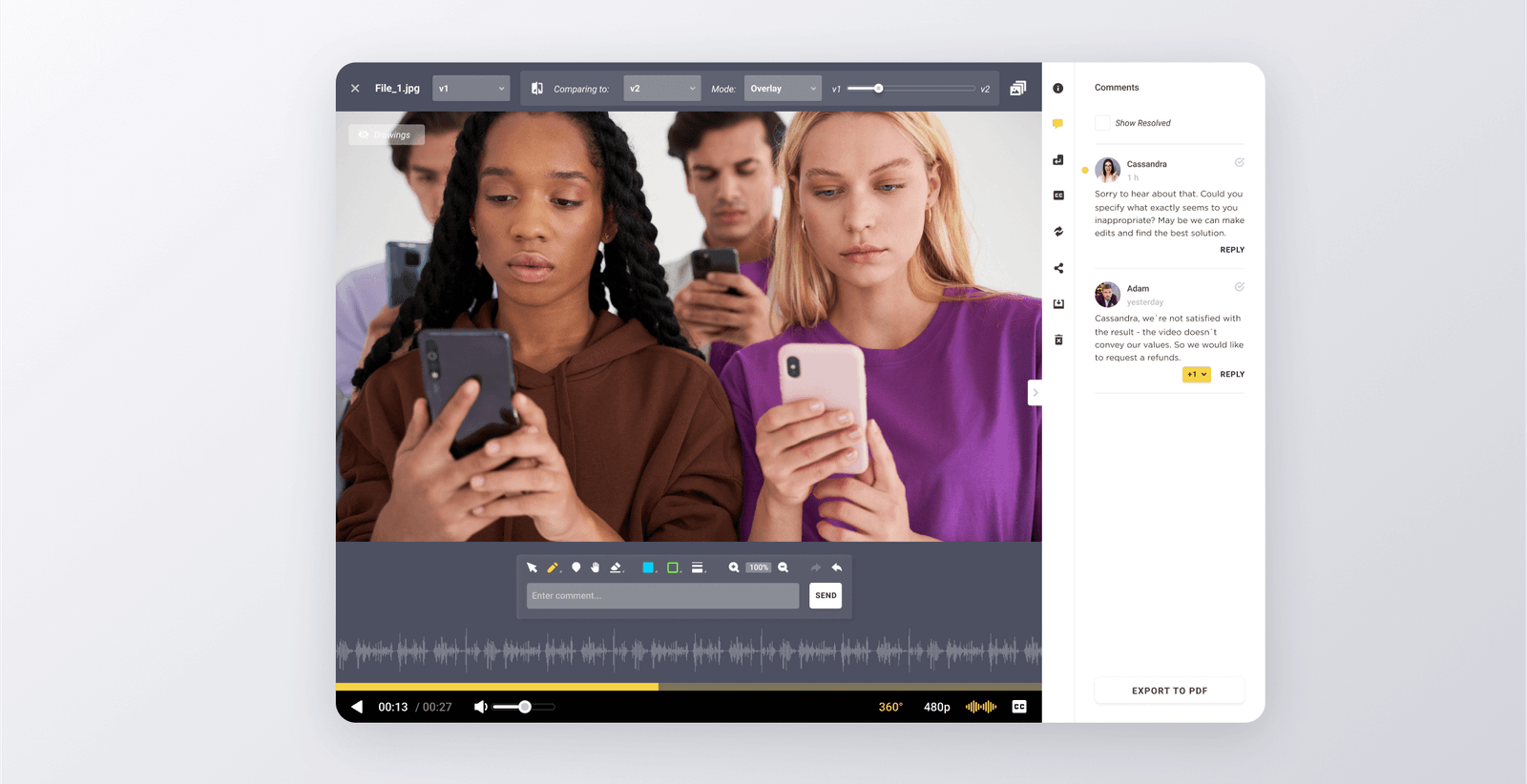
Quick monetization connection
ShortKlips uses Stripe for payments. The client doesn’t have to register there, and the editor can use the connected account option for fast registration..
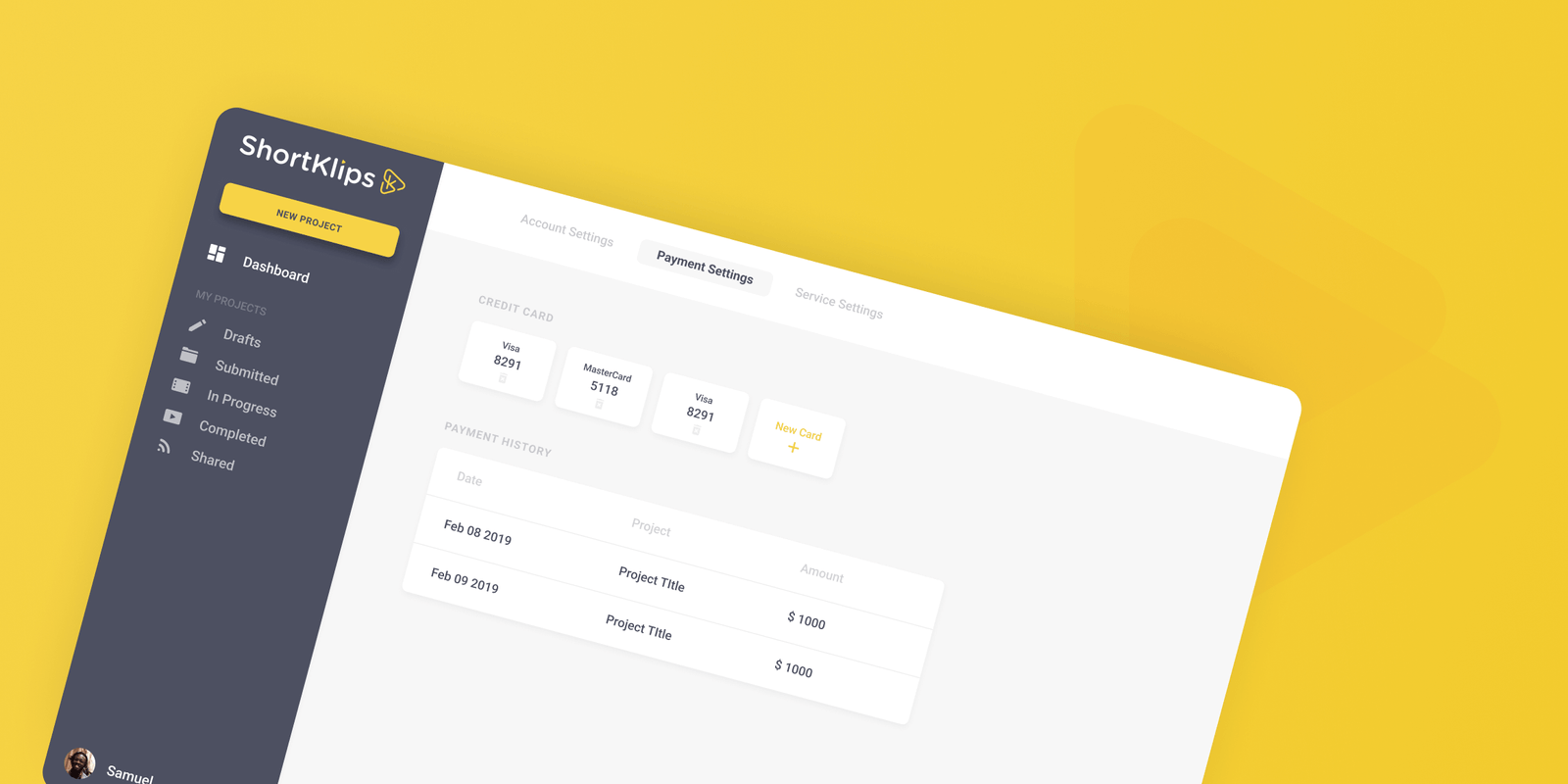
Integration with different services
ShortKlips integrates with OneDrive, Google Calendar, DropBox, Outlook, LinkedIn, Google Drive. Download files from the cloud and synchronize your calendar.